
The computer monitor, our window to the digital world, deserves careful consideration before purchase. With a vast array of features and specifications, choosing the right one can feel overwhelming. Fear not, tech enthusiasts! This guide will equip you with the knowledge to navigate the monitor market and find the perfect display for your needs.
Know Your Needs:
Before delving into technical details, ask yourself:
- What will I primarily use the monitor for? Gaming, graphic design, everyday tasks, or video editing will each have distinct requirements.
- How much desk space do I have? Monitor size impacts usability and comfort.
- What’s my budget? Prices vary depending on features and technology.
Unveiling the Specs:
Now, let’s explore the key specifications to consider:
- Size: Measured diagonally in inches, screen size impacts viewing experience and productivity. Here’s a basic guideline:
- 19-24 inches: Ideal for everyday tasks, smaller workspaces, or budget constraints.
- 24-27 inches: A good balance between screen real estate and comfort for most users.
- 27 inches and above: Excellent for multitasking, gaming, or creative work, but requires ample desk space.
- Resolution: Resolution refers to the number of pixels that make up the image. Higher resolution translates to sharper visuals and better clarity. Here’s a breakdown of common resolutions:
- 1920 x 1080 (1080p): The current standard for everyday use, offering good image quality.
- 2560 x 1440 (1440p): Offers a significant jump in sharpness, ideal for content creation or detailed work.
- 3840 x 2160 (4K): Provides stunning visuals, perfect for gamers, graphic designers, or movie enthusiasts. Consider if your computer’s graphics card can support 4K resolution.
- Panel Type: The panel technology significantly impacts image quality, viewing angles, and response time. Here are the main types:
- Twisted Nematic (TN): Affordable, fast response time ideal for gaming, but with limited viewing angles and color accuracy.
- In-Plane Switching (IPS): Excellent viewing angles and color reproduction, perfect for creative work or watching movies, but with a slower response time.
- Vertical Alignment (VA): Offers deep blacks and high contrast, good for watching movies, but with the slowest response time and limited viewing angles.
- Refresh Rate: Measured in Hertz (Hz), refresh rate refers to how many times the image on the screen is updated per second. A higher refresh rate translates to smoother visuals, especially noticeable in fast-paced games or videos. A 60Hz refresh rate is standard, but gamers might prefer 144Hz or even 240Hz for an ultra-smooth experience.
- Response Time: Measured in milliseconds (ms), response time refers to how quickly pixels change color. A faster response time is crucial for reducing ghosting or blurring in fast-paced games. Aim for 5ms or less for a smooth gaming experience.
- Other Features: Consider additional features that might enhance your experience, such as:
- Connectivity: Ensure the monitor has the necessary ports (HDMI, DisplayPort) to connect to your computer.
- Ergonomics: Look for a monitor with adjustable height, tilt, and swivel for optimal comfort.
- Built-in speakers: Can be a convenience, but dedicated speakers typically offer superior audio quality.
- Blue light filter: Reduces eye strain during long periods of use.
Beyond the Specs:
While technical specifications are important, consider these additional factors:
- Brand Reputation: Research different monitor brands and their customer reviews.
- Warranty: A longer warranty provides peace of mind in case of malfunctions.
Putting it All Together:
By understanding your needs and carefully evaluating the specifications, you can narrow down your options and find the perfect monitor for your setup. Don’t hesitate to research specific monitor models and read reviews before making your final decision.
Bonus Tip: If possible, visit a physical store and try out different monitors to get a feel for size, resolution, and viewing angles.
Conclusion:
With the right knowledge and a bit of research, you can confidently navigate the world of computer monitors and find the perfect display to elevate your computing experience. Happy browsing!


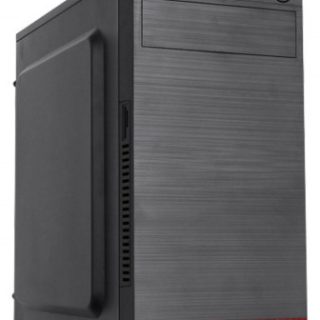






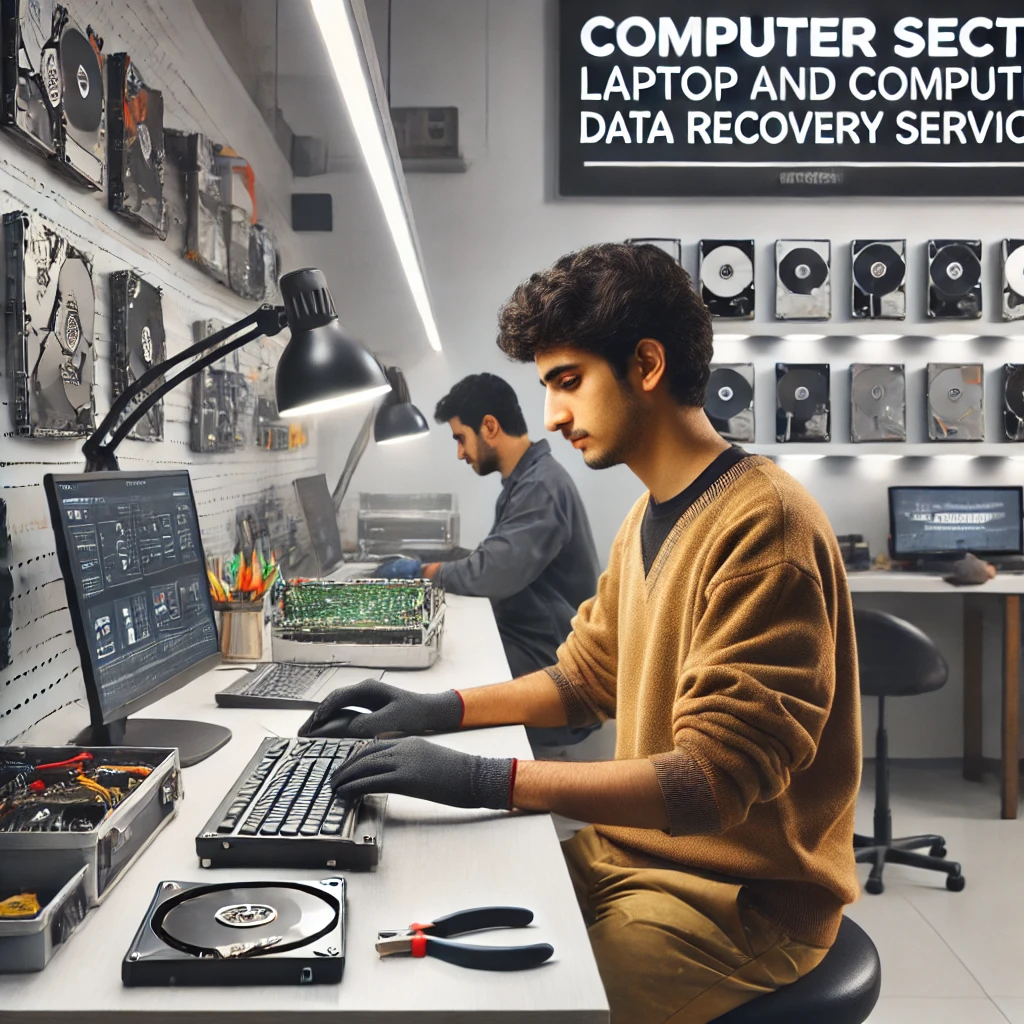

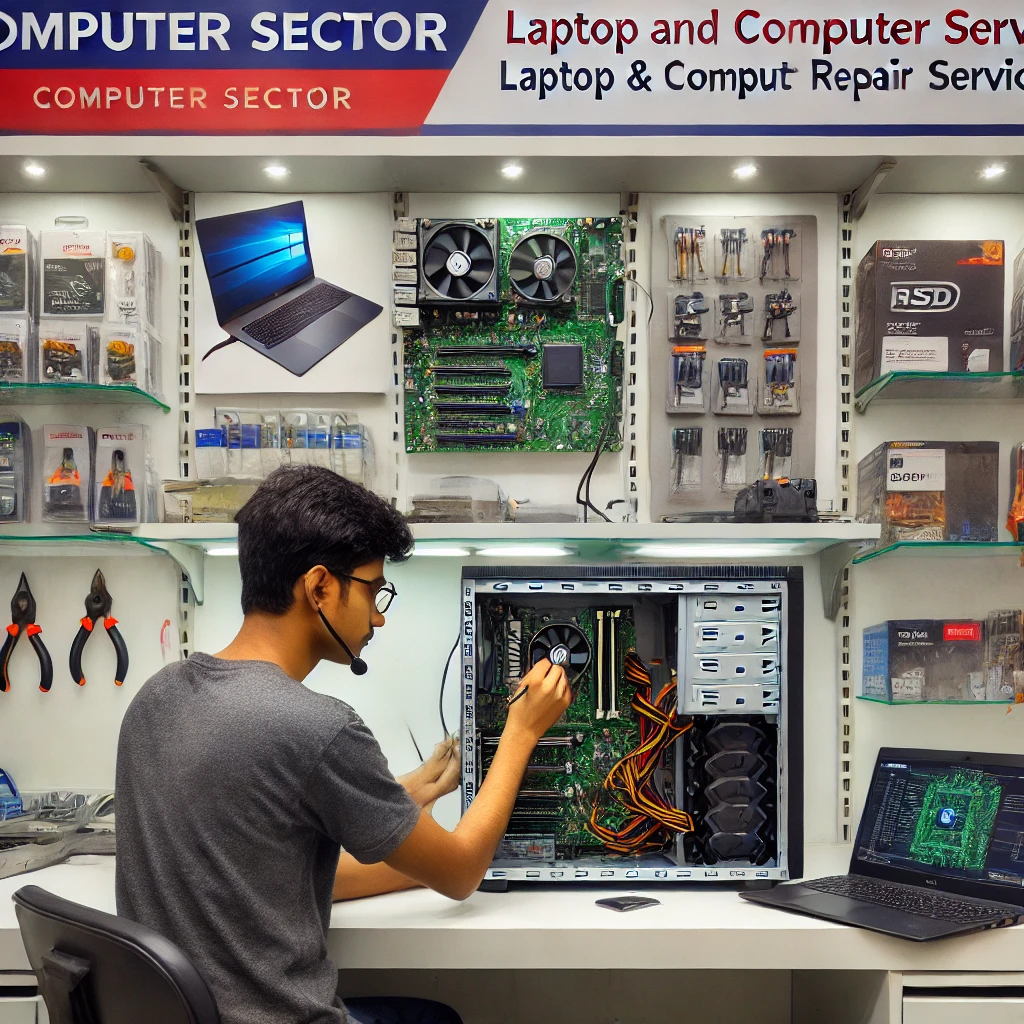
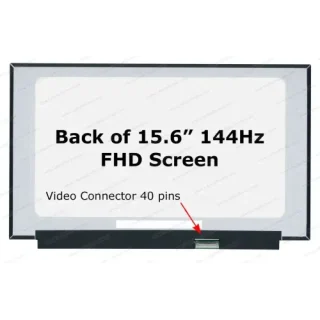

Leave a Reply