
In the realm of computers, storage reigns supreme. But with two main contenders – the veteran Hard Disk Drive (HDD) and the rising star Solid-State Drive (SSD) – choosing the right one can feel like a high-stakes duel. Fear not, tech enthusiasts! This article dives into the speed arena, comparing HDDs and SSDs to help you pick the champion for your needs.
The Old Guard: Hard Disk Drives (HDDs)
Imagine a tiny, rapidly spinning library with an arm that reads and writes information on magnetic plates. That’s essentially an HDD. Data is stored on spinning platters, and a read/write head retrieves or stores information by physically moving across the surface.
Speed: While reliable and affordable, HDDs are the clear underdog in the speed race. Their average read/write speeds range from 50 to 160 MB/s (megabytes per second). This translates to slower boot times, longer application loading, and sluggish file transfers.
Advantages:
- Cost-effective: HDDs offer significantly more storage capacity for the price compared to SSDs.
- Large Capacity Options: Perfect for storing vast amounts of data like movies, music, or extensive game libraries.
Disadvantages:
- Slow Speeds: HDDs can bottleneck your system, impacting overall performance.
- Moving Parts: Susceptible to physical damage from bumps or vibrations.
- Noise: The spinning platters generate a noticeable whirring sound.
The New Challenger: Solid-State Drives (SSDs)
SSDs are the sleek, modern counterparts to HDDs. They utilize flash memory chips, similar to those in USB drives, to store data electronically. There are no moving parts, making them lightning fast and ultra-silent.
Speed: This is where SSDs truly shine. Boasting read/write speeds ranging from 250 to 550 MB/s for SATA III connections, and reaching a mind-blowing 3,000 to 3,500 MB/s for newer NVMe models, SSDs significantly outperform HDDs. Expect near-instantaneous boot times, rapid application launches, and blazing-fast file transfers.
Advantages:
- Blazing Speeds: SSDs drastically improve your computer’s overall responsiveness.
- Durability: No moving parts mean they’re less susceptible to physical damage.
- Silent Operation: Enjoy a quieter computing experience.
Disadvantages:
- Cost: SSDs are generally more expensive per gigabyte compared to HDDs.
- Lower Capacity Options: While capacities are increasing, SSDs typically offer less storage space than HDDs at similar price points.
Picking Your Champion: Speed vs. Capacity Needs
Now that you’ve seen the speed feats of both contenders, how do you choose? Here’s a breakdown to guide you:
- Need for Speed: If prioritizing lightning-fast boot times, application launches, and overall system responsiveness is paramount, then an SSD is the clear winner. Gamers, creative professionals, and anyone working with large files will benefit greatly from the speed boost.
- Storage Hogs: If you store massive amounts of data like movies, music libraries, or extensive game collections, and budget is a major concern, then an HDD might be a better fit. You’ll get more storage bang for your buck.
Striking a Balance: Combining HDD and SSD
Many users opt for a hybrid approach, utilizing both technologies. Here’s how:
- Boot Drive: Install your operating system and frequently used applications on a smaller, faster SSD for a significant performance boost.
- Mass Storage: Use a larger, more affordable HDD for storing movies, music, and other infrequently accessed files.
The Future of Storage
The landscape of storage solutions is constantly evolving. SSDs are steadily decreasing in price and increasing in capacity, making them a more viable option for everyone. Additionally, advancements like PCIe 4.0 and NVMe technology are pushing SSD speeds even further.
In Conclusion:
Whether you choose the tried-and-true HDD or the blazing-fast SSD, understanding their strengths and weaknesses will empower you to make an informed decision. Consider your budget, storage needs, and how you prioritize speed when selecting the champion for your computing needs.


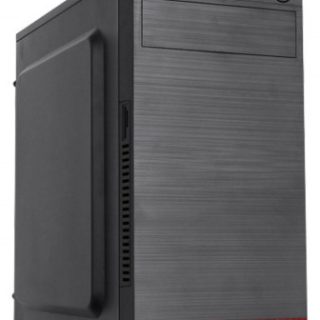






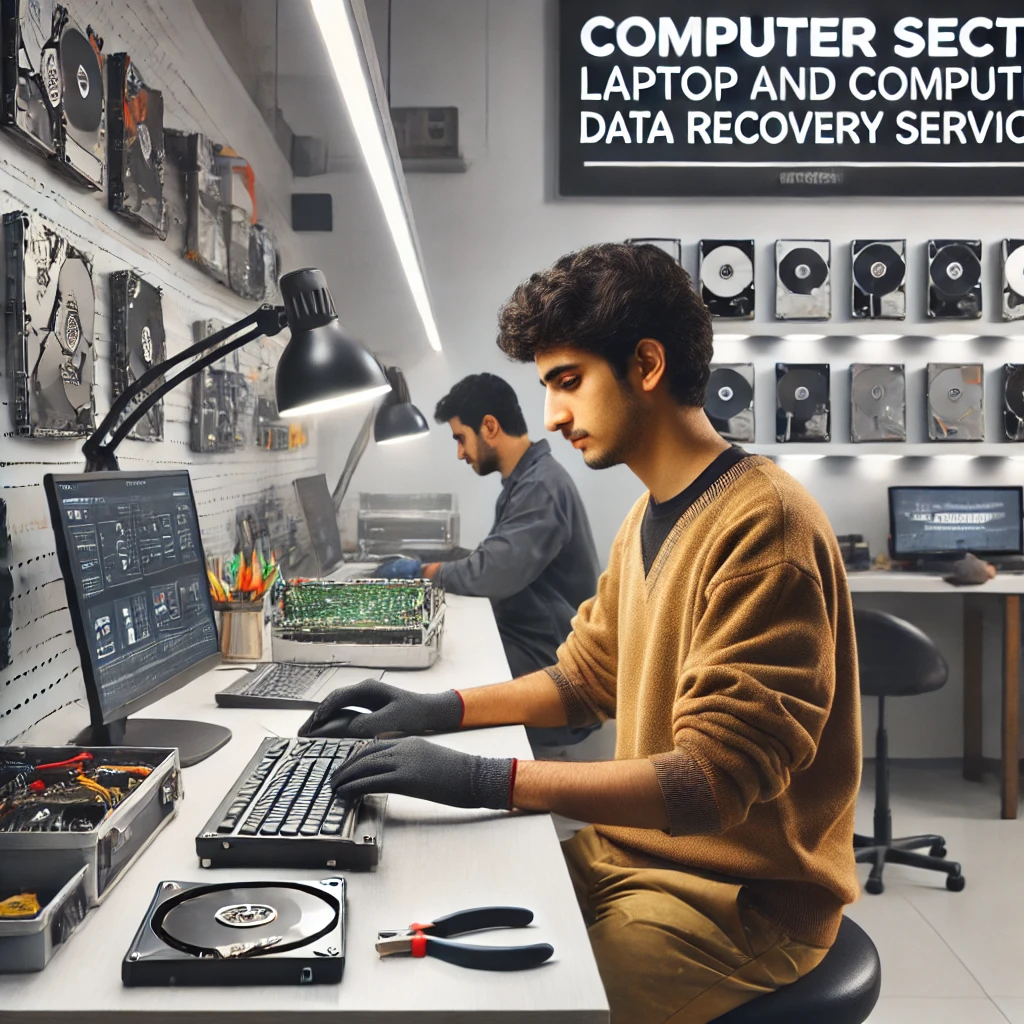

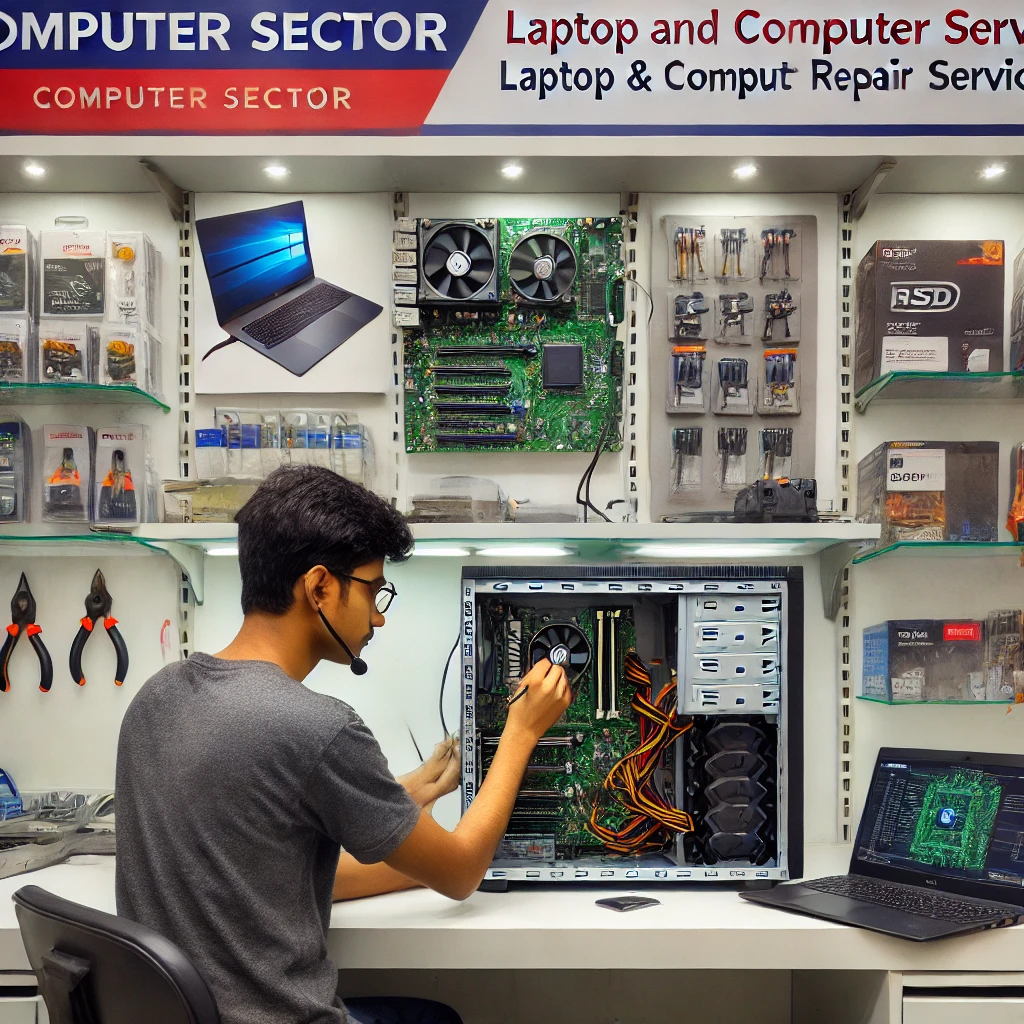
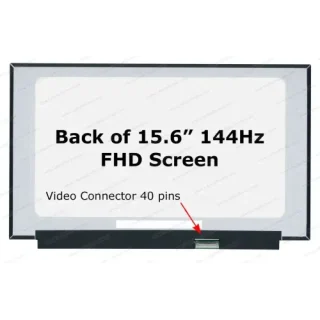

Leave a Reply