Your computer is a powerful tool, but like any machine, it requires regular maintenance to function optimally. Over time, accumulated files, outdated software, and dust buildup can slow down your system, making it sluggish and frustrating to use. The good news? Maintaining your computer doesn’t require technical expertise. Here’s a comprehensive guide to keeping your machine running smoothly:
Software Maintenance:
- Keep Your Operating System Updated: Operating system updates often include bug fixes, security patches, and performance enhancements. Enable automatic updates whenever possible to ensure your system is always protected and running at its best.
- Update Your Applications: Outdated applications can introduce security vulnerabilities and compatibility issues. Regularly update your software, including web browsers, productivity suites, and security programs.
- Uninstall Unused Programs: Unused programs not only clutter your hard drive but can also run in the background, consuming resources. Review your installed applications and uninstall any you no longer need.
Hardware Maintenance:
- Clean Your Computer Regularly: Dust buildup can restrict airflow and lead to overheating, impacting performance and lifespan. Power down your computer, unplug it, and use compressed air to remove dust from vents and fans. For a more thorough cleaning, consult a professional or refer to your device’s manual for safe disassembly instructions.
- Defragment Your Hard Drive (For Traditional Hard Drives Only): Over time, files become fragmented on your hard drive, increasing access time and slowing down your system. Defragmentation reorganizes these files, improving performance. However, this process is no longer necessary for modern Solid State Drives (SSDs).
- Free Up Hard Drive Space: A cluttered hard drive can significantly impact performance. Delete unnecessary files, transfer large files to an external storage device, or consider upgrading your storage if needed.
Security and Optimization:
- Run Antivirus and Anti-Malware Scans: Regularly scan your system for viruses, malware, and other threats. Schedule automatic scans or perform them manually depending on your security software.
- Manage Startup Programs: Certain programs automatically launch on startup, slowing down your boot time. Review your startup programs and disable any you don’t need immediately upon boot up.
- Optimize Power Settings: Adjust your power settings to balance performance with energy efficiency depending on your needs. High-performance settings prioritize speed but consume more battery power, while power-saving modes conserve battery life but may limit performance.
Additional Tips:
- Backup Your Data: Regularly back up your important data to an external hard drive or cloud storage service. This protects your precious files from accidental deletion, hardware failure, or malware attacks.
- Organize Your Files: Create a clear folder structure to organize your files. This makes them easier to find and helps prevent clutter on your desktop.
- Learn Keyboard Shortcuts: Mastering keyboard shortcuts can significantly boost your productivity. Invest some time in learning common shortcuts for your operating system and frequently used applications.
Maintaining a Healthy Computer Habit:
- Practice Safe Browsing: Be cautious when clicking on links or downloading files from untrusted sources. Phishing scams and malware can infiltrate your system through these means.
- Beware of Free Software: While free software can be tempting, some might bundle in unwanted adware or malware. Do your research before downloading and install software only from reputable sources.
- Control Your Passwords: Use strong, unique passwords for all your online accounts. Consider using a password manager to generate and store complex passwords securely.


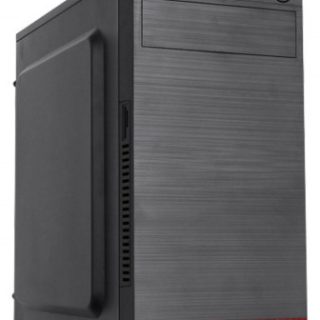






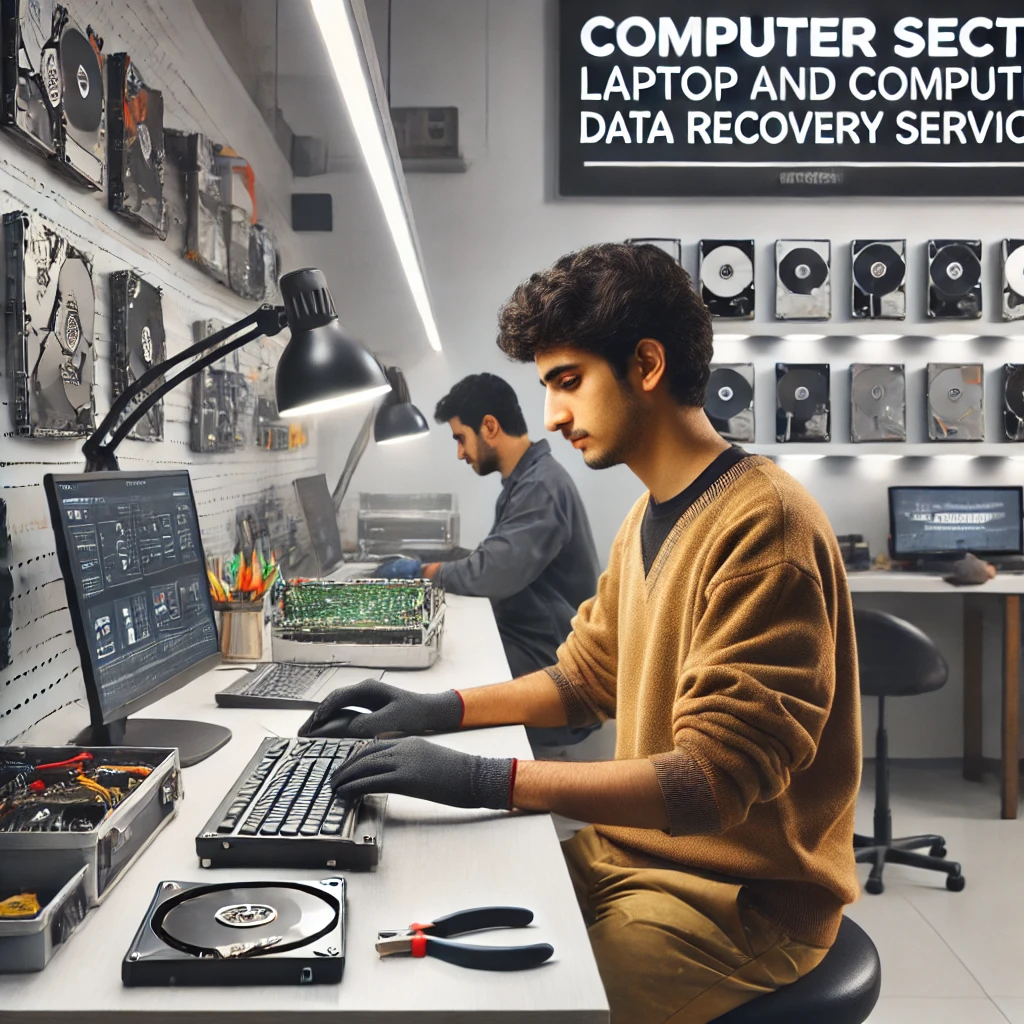

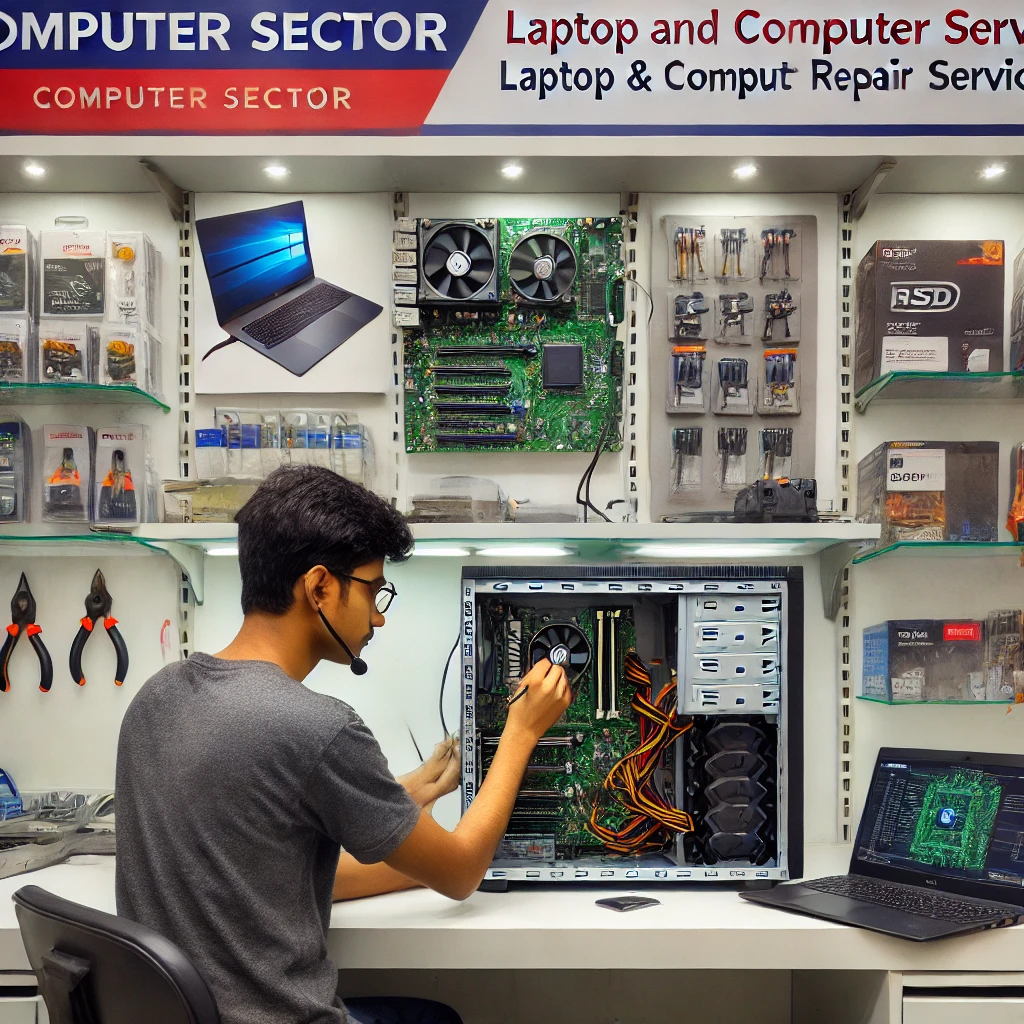
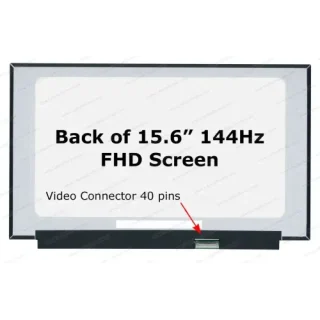

Leave a Reply