
When it comes to finding the right mouse for both gaming and graphic design, the challenge lies in balancing the needs of precision, speed, comfort, and customization. A single device must seamlessly transition between the intense demands of gaming and the detailed requirements of graphic design. Here’s a guide to help you choose the ideal mouse for your dual-purpose needs in 2024.
1. Understanding Your Requirements
Before diving into specific mouse models, it’s essential to understand the different aspects of gaming and graphic design that your mouse needs to accommodate:
- Gaming Needs: Gamers require a mouse that is fast, responsive, and durable. Features like a high DPI (Dots Per Inch), programmable buttons, and low latency are crucial. For games like first-person shooters (FPS), the ability to quickly change DPI settings is also important.
- Graphic Design Needs: Graphic designers need a mouse that is precise and comfortable for long periods of use. High accuracy and customizable buttons are beneficial for complex design tasks. Additionally, a good ergonomic design is essential to prevent strain during extended use.
2. Key Features to Look For
To meet both gaming and graphic design needs, consider the following features:
- High DPI/CPI: For both gaming and graphic design, a mouse with a high DPI (or CPI – Counts Per Inch) setting is essential. DPI measures how sensitive the mouse is, and higher DPI allows for more precise movements. Look for a mouse with a DPI range of at least 4,000 to 16,000.
- Ergonomics: Comfort is crucial, especially during long gaming sessions or hours spent designing. An ergonomic mouse helps prevent fatigue and repetitive strain injuries. Consider whether you prefer a palm grip, claw grip, or fingertip grip, and choose a mouse that fits your hand size and grip style.
- Customizable Buttons: Both gamers and designers benefit from programmable buttons. For gamers, these can be mapped to in-game actions for quick access, while designers can assign shortcuts to frequently used tools in their software.
- Wired vs. Wireless: Wireless mice have come a long way in terms of reliability and latency, making them a viable option for both gaming and design. However, wired mice still offer slightly better responsiveness and don’t require battery management. Choose based on your preference and whether you value the convenience of wireless over the minimal difference in latency.
- Weight and Balance: Some gamers prefer a heavier mouse for stability, while others prefer lighter models for quick, flick movements. Some mice offer adjustable weights, allowing you to fine-tune the balance to your liking.
- Polling Rate: The polling rate refers to how often the mouse reports its position to the computer. A higher polling rate (such as 1000Hz) results in smoother and more accurate cursor movement, which is essential for both fast-paced gaming and precise design work.
3. Top Mouse Recommendations in 2024
Here are some of the best mice that balance the needs of both gaming and graphic design:
- Logitech G502 X PLUS:
- DPI Range: Up to 25,600 DPI.
- Ergonomics: Highly ergonomic with a comfortable palm grip design.
- Features: 11 programmable buttons, adjustable weight system, and RGB lighting.
- Why It’s Great: The G502 X PLUS is a versatile mouse that excels in both gaming and design. Its precision, customizable features, and comfort make it a top choice for users with dual needs.
- Razer DeathAdder V3 Pro:
- DPI Range: Up to 30,000 DPI.
- Ergonomics: Ergonomic shape designed for right-hand use.
- Features: 8 programmable buttons, Focus Pro 30K Optical Sensor, and lightweight design.
- Why It’s Great: Known for its comfortable grip and high performance, the DeathAdder V3 Pro is a great option for those who prioritize precision and speed, essential for both gaming and design.
- Corsair Dark Core RGB Pro SE:
- DPI Range: Up to 18,000 DPI.
- Ergonomics: Contoured shape for comfortable use.
- Features: Wireless charging, customizable buttons, and 1ms response time.
- Why It’s Great: This mouse offers wireless freedom without compromising on performance, making it ideal for gamers and designers who want a clutter-free setup.
- SteelSeries Rival 600:
- DPI Range: Up to 12,000 DPI.
- Ergonomics: Customizable weight and balance system.
- Features: Dual sensor system for precise tracking, 7 programmable buttons.
- Why It’s Great: The Rival 600’s customizable weight and dual sensor system make it perfect for users who need precision and comfort in one package.
4. Budget Considerations
While the mice mentioned above are premium options, they may come with a higher price tag. If you’re on a budget, consider these more affordable alternatives that still offer great performance:
- Logitech G305 Lightspeed: A wireless mouse with a 12,000 DPI sensor, ideal for those who want a good balance between gaming and design without breaking the bank.
- Razer Basilisk V3: Offers 26,000 DPI, ergonomic design, and customizable buttons at a lower price point, making it a solid option for both gaming and graphic design.
5. Final Thoughts
In 2024, the lines between gaming and graphic design peripherals are increasingly blurred, allowing you to find a mouse that caters to both worlds without compromise. When choosing a mouse, prioritize comfort, precision, and customization options that suit your specific needs. The right mouse can enhance your gaming performance and improve your workflow in graphic design, making it an investment worth considering.
Whether you go for a high-end option or a budget-friendly alternative, ensuring that your mouse meets the demands of both gaming and graphic design will lead to a more satisfying and productive experience.







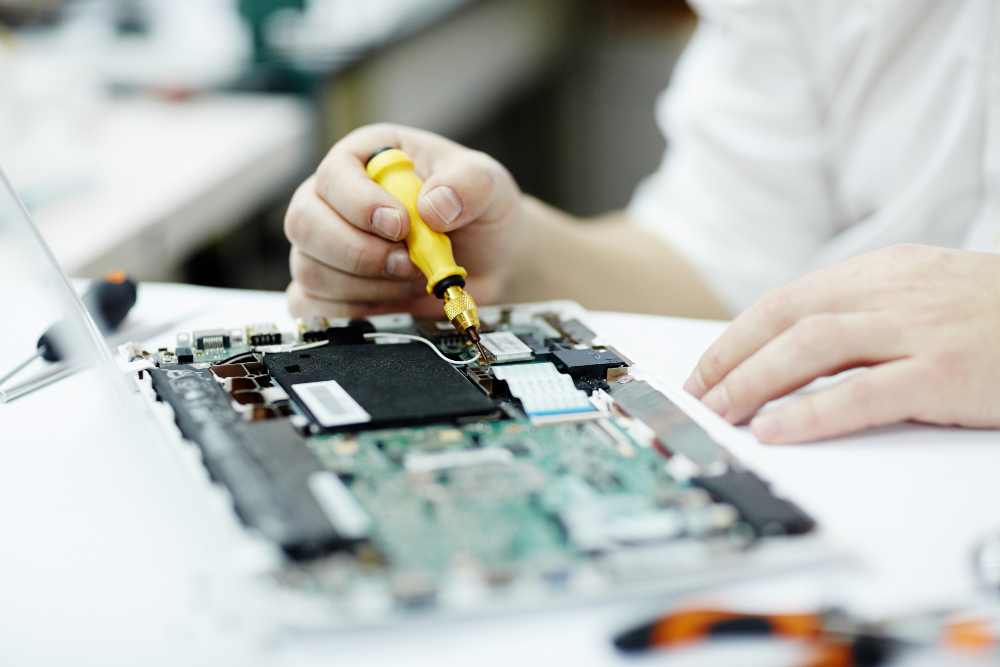


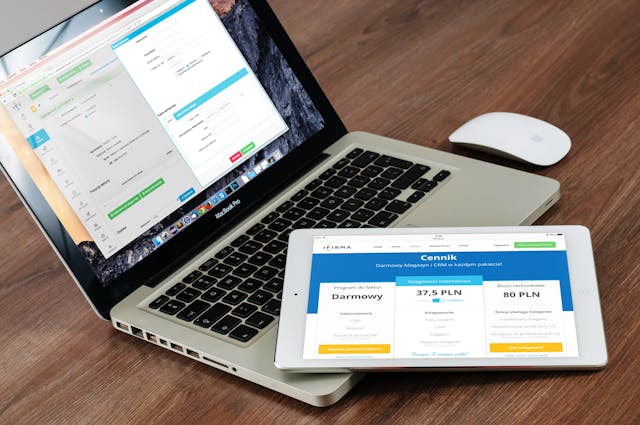
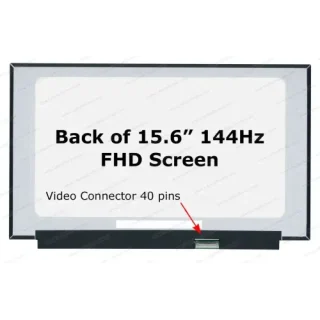



Leave a Reply