
A laptop’s battery is a crucial component that directly impacts its performance and longevity. Proper care can significantly extend your battery’s lifespan and prevent premature degradation. Here are some essential tips to help you maintain your laptop battery in optimal condition:
Charging Habits
- Avoid Deep Discharges: Try to keep your battery’s charge level between 20% and 80%. Frequent deep discharges (below 20%) can shorten its lifespan.
- Regular Charging: Don’t let your battery drain completely before charging. Occasional top-ups are better than infrequent deep discharges.
- Avoid Overcharging: Once your laptop reaches 100% charge, disconnect it from the power source. Prolonged overcharging can stress the battery.
Usage Tips
- Reduce Screen Brightness: A lower screen brightness can help conserve battery power.
- Limit Background Processes: Close unnecessary programs and applications to minimize power consumption.
- Use Power-Saving Modes: Activate your laptop’s built-in power-saving modes or create custom power plans to optimize battery usage.
- Avoid Extreme Temperatures: Keep your laptop away from excessive heat or cold, as extreme temperatures can damage the battery.
Battery Calibration (Optional)
- Calibrate Periodically: If your battery seems to be losing charge faster than usual, you might consider calibrating it. This involves fully discharging and recharging the battery to reset its charge cycle.
- Check Manufacturer Guidelines: Consult your laptop’s user manual for specific calibration instructions, as they may vary between models.
Storage
- Store Partially Charged: If you’re storing your laptop for an extended period, store it with a battery charge level between 40% and 60%. Avoid storing it fully charged or completely discharged.
- Avoid Extreme Temperatures: Store your laptop in a cool, dry place away from direct sunlight.
Additional Tips
- Use a Quality Charger: Ensure you’re using the original charger or a compatible one recommended by the manufacturer.
- Monitor Battery Health: Keep an eye on your battery’s health status using your laptop’s built-in tools or third-party software.
- Replace When Necessary: If your battery is significantly degraded and no longer holds a charge well, it’s time to consider replacing it.
By following these guidelines, you can significantly extend your laptop battery’s lifespan and enjoy optimal performance. Remember that battery technology is constantly evolving, so stay updated on the latest recommendations and best practices.








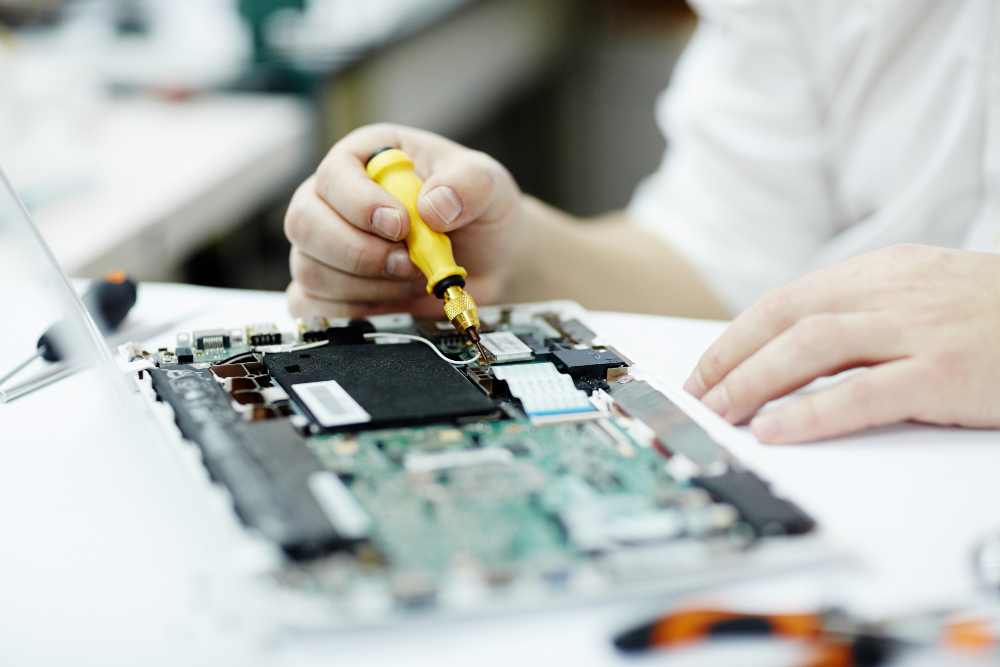


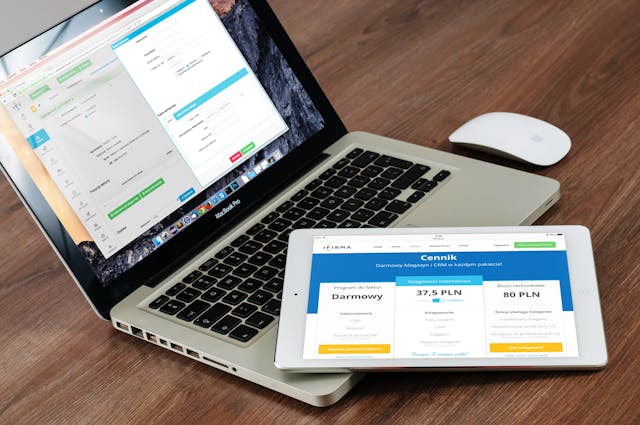
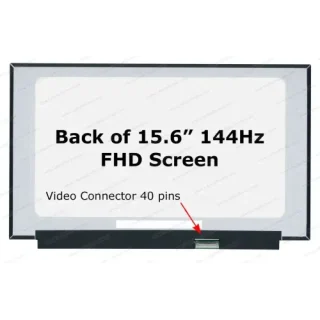



Leave a Reply