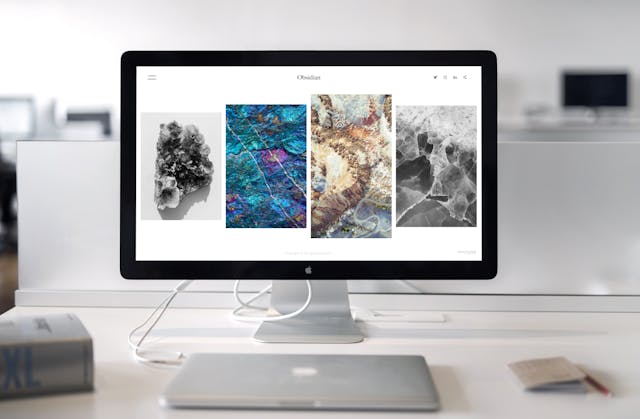
In today’s digital age, computers have become indispensable tools in both personal and professional spheres. From running complex algorithms to streaming our favorite shows, the versatility of computers is unmatched. A common question that arises, especially for tasks requiring continuous operation, is: “Can I power on my computer for 7 days straight?” Let’s delve into the intricacies of this query and explore the potential implications of keeping your computer running continuously for an extended period.
Hardware Considerations
1. Cooling System Efficiency
One of the primary concerns when running a computer for an extended period is the efficiency of its cooling system. Modern computers are equipped with sophisticated cooling mechanisms, including fans, heat sinks, and liquid cooling systems, designed to manage the heat generated by the CPU, GPU, and other components. Ensuring that these systems are functioning correctly is crucial. Overheating can lead to thermal throttling, where the CPU reduces its speed to prevent damage, or, in severe cases, can cause hardware failure.
2. Power Supply Reliability
The power supply unit (PSU) is another critical component. A high-quality PSU can handle continuous operation, but cheaper or older units might struggle. Ensuring that your PSU is rated for continuous use and provides stable power is essential to prevent unexpected shutdowns or damage to other components.
3. Wear and Tear
While most modern components are designed for durability, constant operation does contribute to wear and tear. Hard drives, especially traditional spinning drives, are more prone to mechanical wear compared to solid-state drives (SSDs). However, even SSDs have a finite number of write cycles. Over time, continuous operation could potentially reduce the lifespan of these components.
Software and System Stability
1. Operating System Stability
Operating systems like Windows, macOS, and Linux are designed to handle prolonged periods of operation. However, the stability of your system can be influenced by various factors, including the number of running applications, background processes, and system updates. Regularly scheduled updates and system maintenance can help ensure that your OS remains stable during extended use.
2. Memory Management
Memory leaks, where applications fail to release memory after use, can become problematic over extended periods. This can lead to reduced system performance and, eventually, system crashes. Regular monitoring of system resources and restarting applications that consume excessive memory can mitigate this issue.
3. Security Concerns
Leaving a computer running continuously increases its exposure to potential security threats. Ensuring that your system has up-to-date antivirus software and a properly configured firewall is crucial. Regular system scans and staying vigilant about security updates can help protect your computer from malware and other threats.
Practical Tips for Extended Operation
1. Regular Maintenance
Performing regular maintenance tasks, such as cleaning dust from fans and other components, can help ensure that your computer runs smoothly. Dust buildup can impede airflow and cause overheating.
2. Backup and Redundancy
Continuous operation increases the risk of data corruption or loss. Implementing a robust backup strategy, such as automated daily backups, can safeguard your data. Utilizing cloud storage solutions or external drives for redundancy is also advisable.
3. Monitoring Tools
Utilizing monitoring tools to keep an eye on system temperatures, CPU and GPU usage, and overall system health can be beneficial. Many software solutions are available that provide real-time monitoring and alerts for potential issues.
Potential Benefits of Continuous Operation
1. Convenience
For tasks requiring constant computation, such as scientific simulations, cryptocurrency mining, or server hosting, keeping a computer running continuously can be convenient and necessary.
2. Remote Access
Continuous operation allows for remote access to your computer, enabling you to run applications or access files from anywhere at any time. This is particularly useful for professionals who need to access their work computers while traveling.
3. Automation
Many users utilize their computers for automated tasks, such as downloading large files, running scheduled scripts, or managing smart home systems. Continuous operation ensures that these tasks can be performed without interruption.


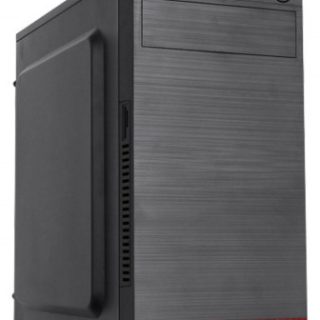






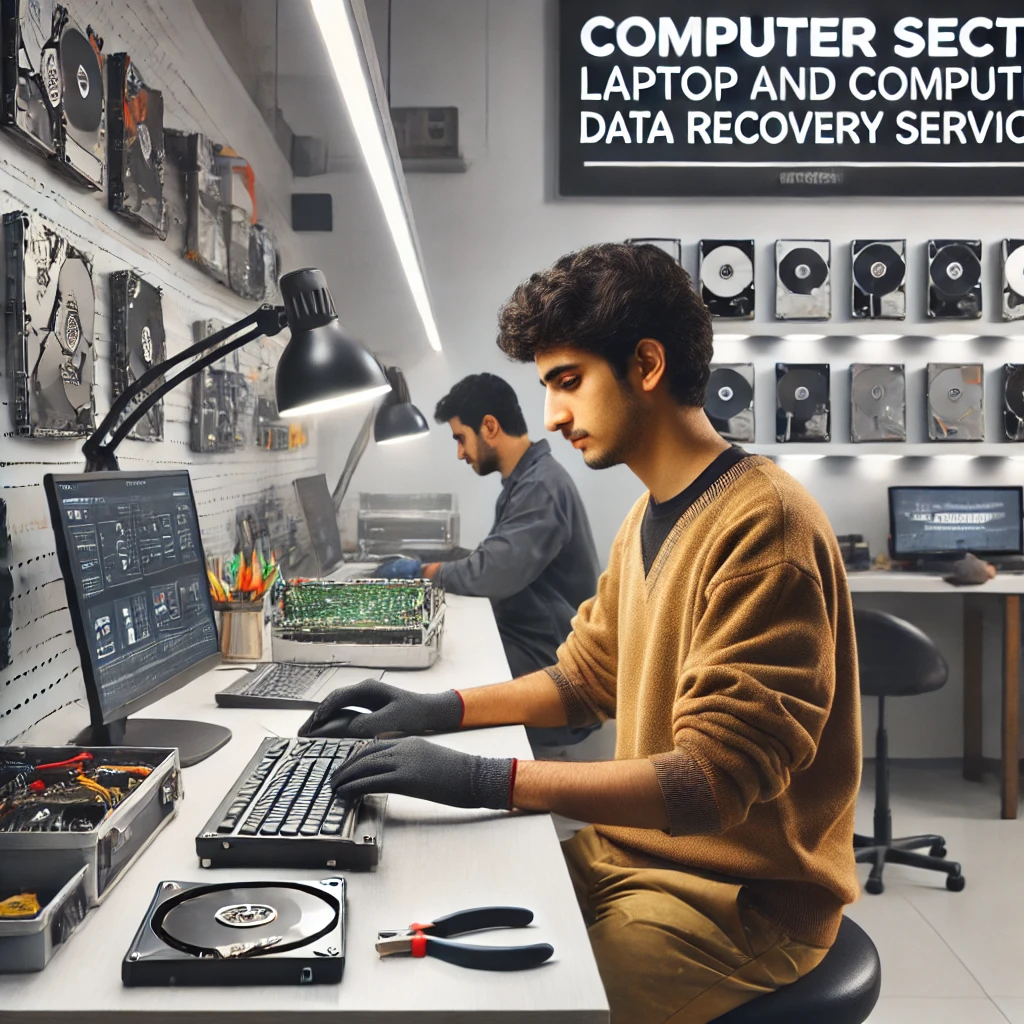

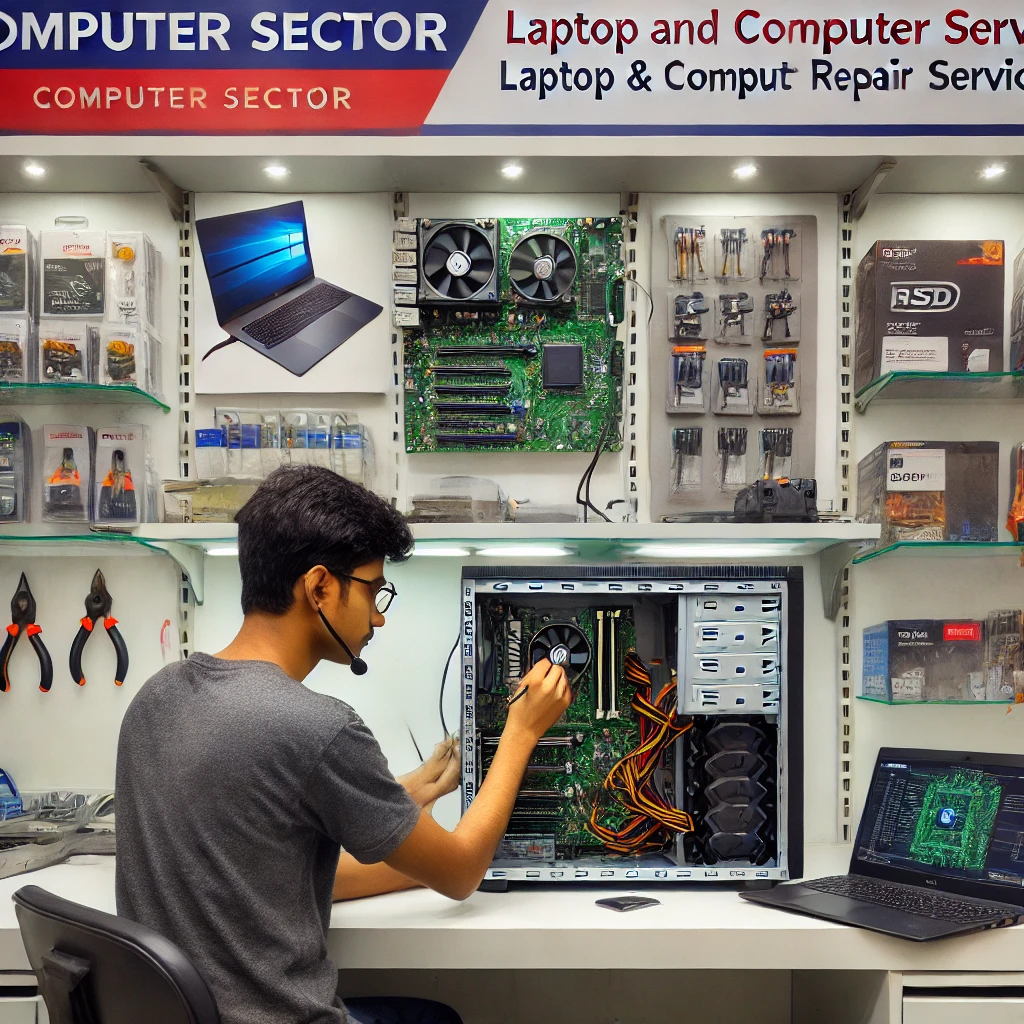
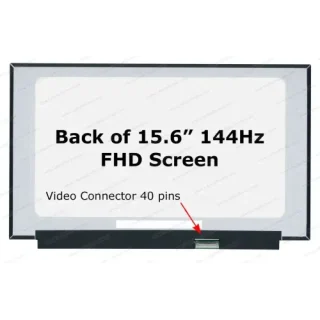

Leave a Reply