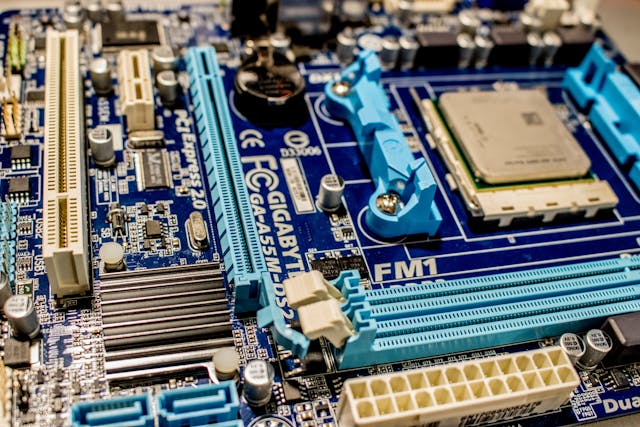
As technology advances rapidly, consumers often face the dilemma of whether to purchase the latest hardware or opt for older, often more affordable, components. In 2024, the question of whether buying a first-generation motherboard is worth it is particularly pertinent. Let’s explore the factors that can help you make an informed decision.
1. Understanding First-Generation Motherboards
First-generation motherboards refer to the initial models released for a particular processor architecture. These motherboards are typically built to support the earliest versions of a given CPU series and may lack the enhancements and optimizations found in subsequent revisions.
2. Compatibility and Performance
Processor Support: First-generation motherboards are designed to support the initial lineup of CPUs for their respective platforms. Ensure that the CPU you plan to use is compatible. For example, if you’re considering an Intel 9th Gen CPU, a Z370 motherboard would be a first-generation option, while a Z390 would be its successor.
Performance Considerations: While first-generation motherboards can run compatible CPUs efficiently, they might not support newer processors released after their initial launch. Additionally, newer motherboards often feature improved power delivery, better cooling solutions, and enhanced overclocking capabilities, which can lead to better performance.
3. Features and Connectivity
Modern Connectivity: One of the significant drawbacks of older motherboards is the potential lack of modern connectivity options. Features like PCIe 4.0/5.0, USB 3.2 Gen 2×2, Wi-Fi 6/6E, and faster Ethernet ports are often absent in first-generation models. If these features are essential for your use case, opting for a newer motherboard might be necessary.
Storage Options: First-generation motherboards might not support the latest storage technologies such as NVMe SSDs with PCIe 4.0 speeds, which can significantly impact overall system responsiveness and load times.
4. BIOS and Firmware Updates
Firmware Limitations: Manufacturers often release BIOS updates to improve compatibility and performance. However, first-generation motherboards may no longer receive updates, which could limit support for newer components and potentially leave security vulnerabilities unpatched.
Ease of Use: Newer motherboards tend to offer more user-friendly BIOS interfaces, making overclocking and system tuning more accessible to enthusiasts and casual users alike.
5. Longevity and Durability
Wear and Tear: Older motherboards might have been used extensively, leading to potential wear and tear. Capacitors and other components degrade over time, which could affect system stability and longevity.
Future Proofing: Investing in newer motherboards provides a certain degree of future-proofing, allowing for upgrades to newer CPUs and memory standards. This is particularly relevant if you plan to keep your system for several years.
6. Price Considerations
Cost Savings: First-generation motherboards can be significantly cheaper than their newer counterparts. If you’re on a tight budget and your performance and feature requirements are modest, this cost saving can be compelling.
Value Proposition: Weigh the cost savings against the potential need for additional components or the risk of needing to upgrade sooner. Sometimes, spending a bit more upfront on a newer motherboard can save money and hassle in the long run.
7. Use Case Scenarios
Basic Computing Needs: If your computing needs are basic—such as web browsing, office work, and media consumption—a first-generation motherboard paired with a compatible CPU can be more than adequate.
Gaming and Content Creation: For gaming, content creation, or other demanding tasks, newer motherboards offer better support for high-performance components, faster storage, and more robust power delivery. In such cases, the benefits of a newer motherboard might outweigh the cost savings of an older model.
8. Market Availability
Availability and Support: First-generation motherboards might be harder to find in new condition and are often only available second-hand. This can complicate warranty and support considerations. Buying from reputable sellers and ensuring return policies can mitigate some risks.
Community Support: Older motherboards benefit from extensive community knowledge, including troubleshooting guides and compatibility lists, which can be helpful if you encounter issues.
Conclusion
In 2024, buying a first-generation motherboard can be worth it, depending on your specific needs and budget. If you require modern features, high performance, and future-proofing, investing in a newer motherboard is advisable. However, for basic tasks and cost-saving purposes, a first-generation motherboard paired with compatible components can be a sensible choice. Always consider factors such as compatibility, feature set, performance requirements, and long-term use to make the best decision for your situation.
4o


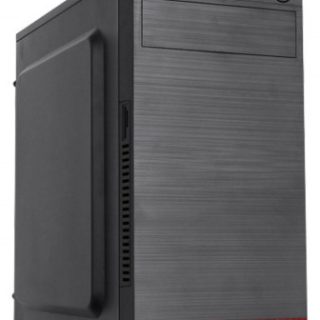






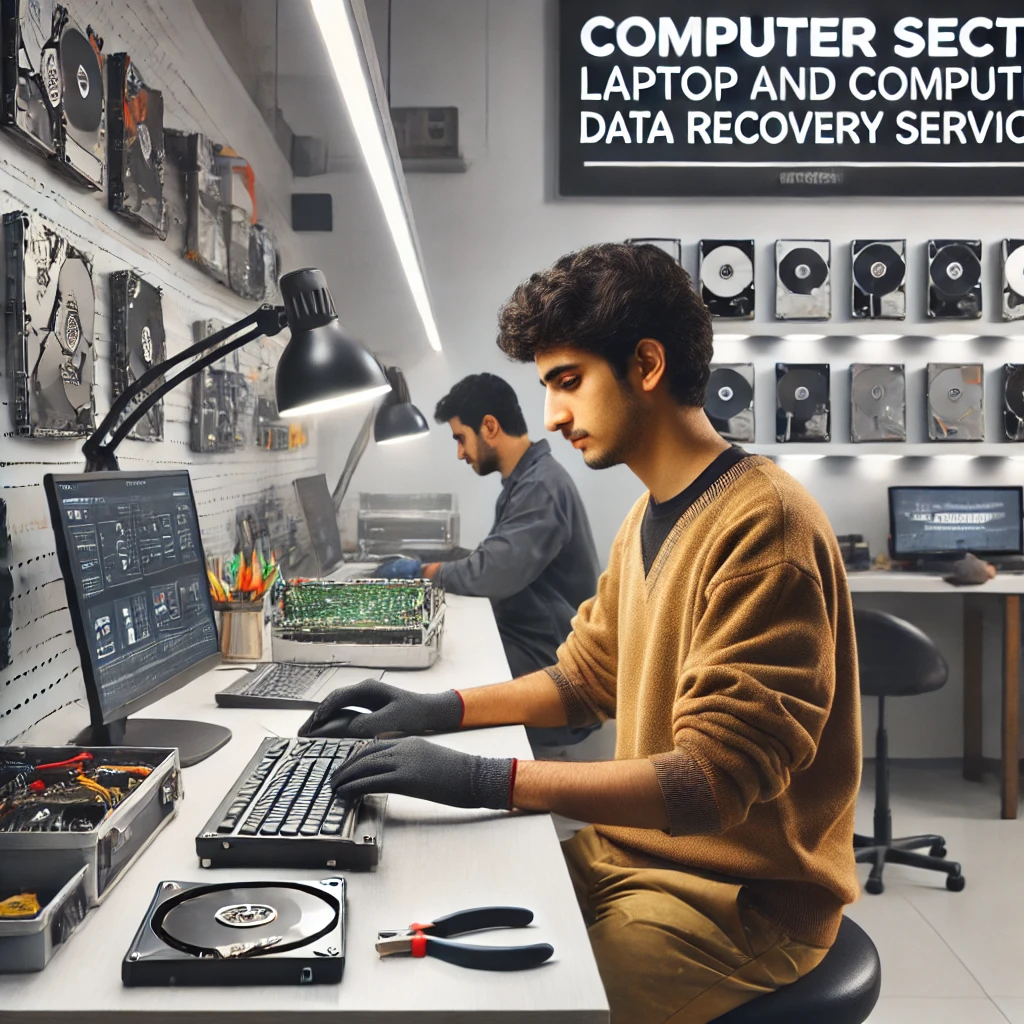

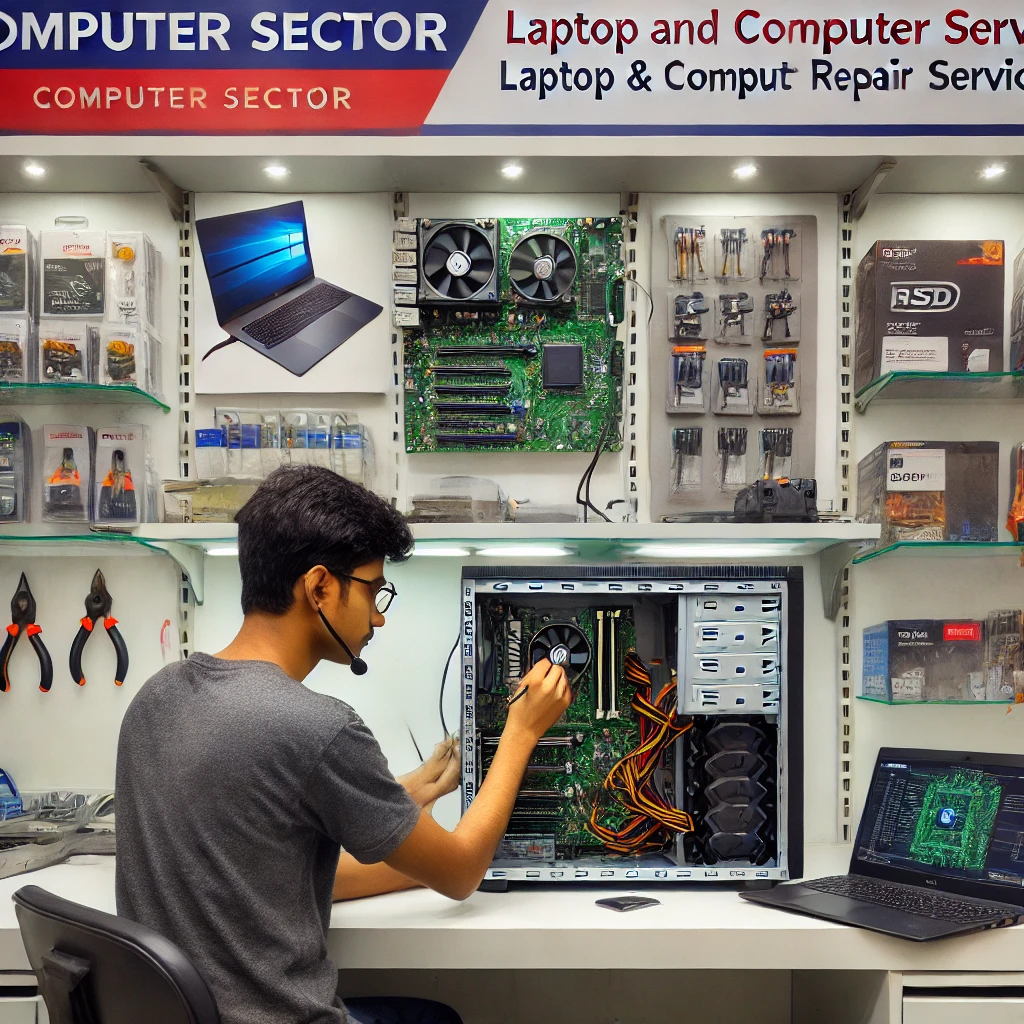
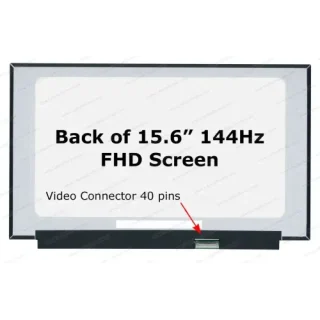

Leave a Reply