
In today’s digital age, many people rely on their computers for work, entertainment, and communication, often leading to the question: “Can I run my computer all day long?” Whether you use a desktop or laptop, leaving your computer on continuously can have implications for performance, energy consumption, and hardware longevity. This guide will explore the pros and cons of running your computer all day and provide tips for optimal usage.
Pros of Running Your Computer All Day
1. Convenience
One of the primary advantages of keeping your computer on all day is convenience. You can quickly access your files, applications, and the internet without waiting for the system to boot up. This is particularly beneficial for:
- Remote Work: Instant access to work-related applications and documents.
- Frequent Use: If you use your computer intermittently throughout the day, keeping it on saves time.
2. Background Processes
Many tasks and updates are performed more efficiently when the computer is left on:
- Software Updates: Operating system and software updates can be downloaded and installed automatically.
- Backups: Automated backups and maintenance tasks can run during idle periods.
- Downloads: Large files and updates can be downloaded without interruption.
3. Server Use
If you use your computer as a server (e.g., hosting a website or media server), it needs to be running continuously to provide uninterrupted service.
Cons of Running Your Computer All Day
1. Energy Consumption
Running a computer all day increases energy consumption, leading to higher electricity bills. This is especially significant for desktops, which typically consume more power than laptops.
- Environmental Impact: Increased energy use contributes to a larger carbon footprint.
- Cost: Higher energy bills can add up over time.
2. Hardware Wear and Tear
Continuous operation can lead to faster wear and tear on your computer’s components:
- Heat: Prolonged use generates heat, which can degrade hardware over time if not properly managed.
- Mechanical Parts: Components like hard drives and cooling fans experience more wear when running continuously.
- Battery Life: For laptops, keeping them plugged in all the time can affect battery health.
3. Security Risks
Leaving your computer on all day can expose it to security risks if proper precautions are not taken:
- Vulnerabilities: Continuous connection to the internet increases the risk of cyberattacks.
- Unattended Access: Physical access to an unattended computer poses security risks.
Best Practices for Running Your Computer All Day
If you decide to keep your computer on all day, following these best practices can help mitigate potential issues:
1. Manage Energy Settings
Optimize your computer’s energy settings to reduce power consumption during idle periods:
- Sleep Mode: Configure your computer to enter sleep mode during inactivity to save energy.
- Power Settings: Adjust settings for components like the monitor and hard drives to turn off after a period of inactivity.
2. Ensure Proper Cooling
Prevent overheating by maintaining adequate cooling for your computer:
- Clean Fans and Vents: Regularly clean dust from fans and vents to ensure proper airflow.
- Cooling Pads: Use cooling pads for laptops to improve heat dissipation.
- Ventilation: Ensure your desktop has adequate ventilation and is not placed in an enclosed space.
3. Perform Regular Maintenance
Regular maintenance can prolong the life of your computer’s components:
- Software Updates: Keep your operating system and software up to date to fix vulnerabilities and improve performance.
- Antivirus Scans: Regularly run antivirus scans to detect and remove malware.
- Backups: Perform regular backups of your data to prevent loss in case of hardware failure.
4. Implement Security Measures
Enhance security to protect your computer from threats:
- Firewalls and Antivirus: Use reliable firewall and antivirus software to protect against cyber threats.
- Automatic Updates: Enable automatic updates for your operating system and security software.
- Physical Security: Use strong passwords and lock your computer when not in use.
Conclusion
Running your computer all day long can be convenient and beneficial for certain tasks, but it also comes with drawbacks such as increased energy consumption, hardware wear, and security risks. By following best practices like managing energy settings, ensuring proper cooling, performing regular maintenance, and implementing robust security measures, you can mitigate these issues and keep your computer running efficiently.
Ultimately, whether to leave your computer on all day depends on your specific needs and usage patterns. For many users, a balanced approach—turning off the computer when not in use for extended periods and utilizing sleep or hibernate modes—can provide the best of both worlds, ensuring convenience while preserving hardware longevity and reducing energy costs.


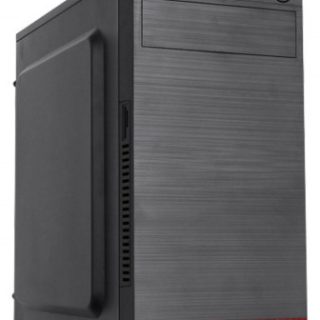






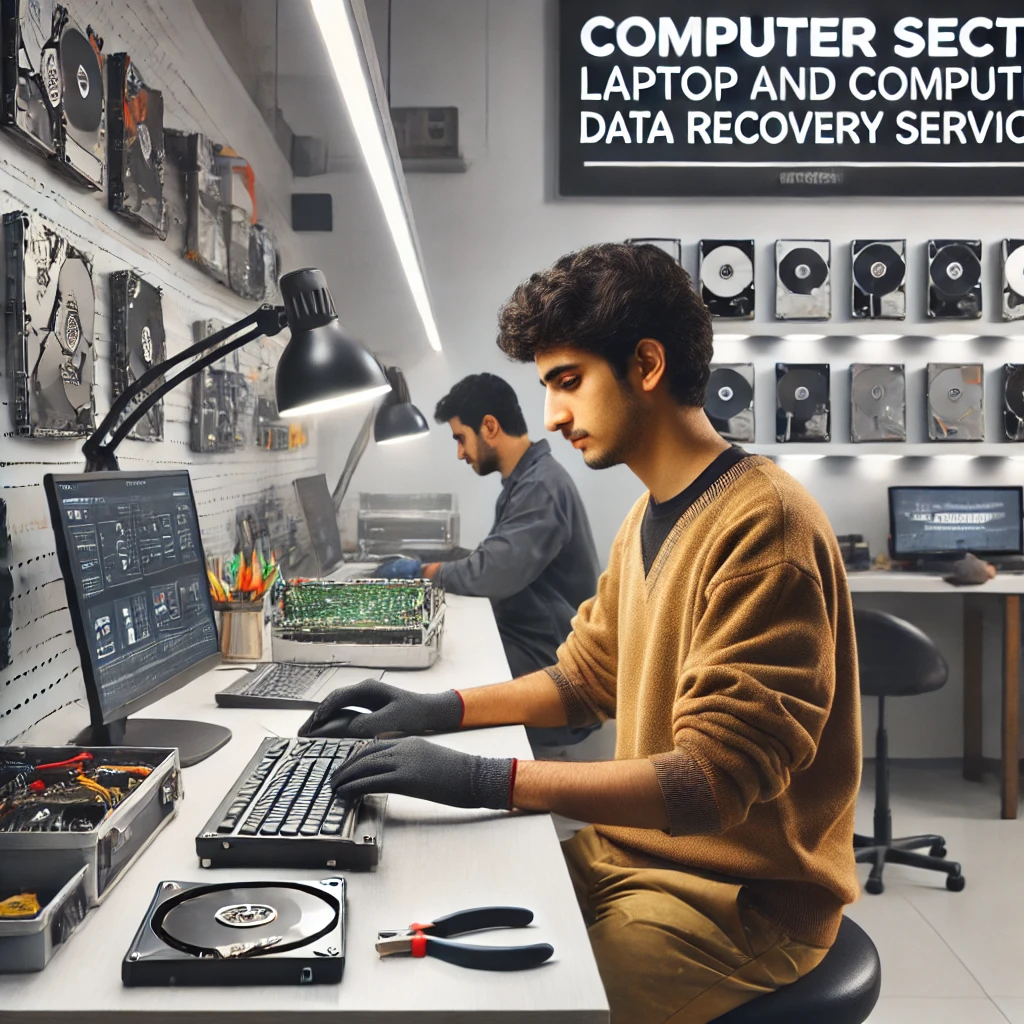

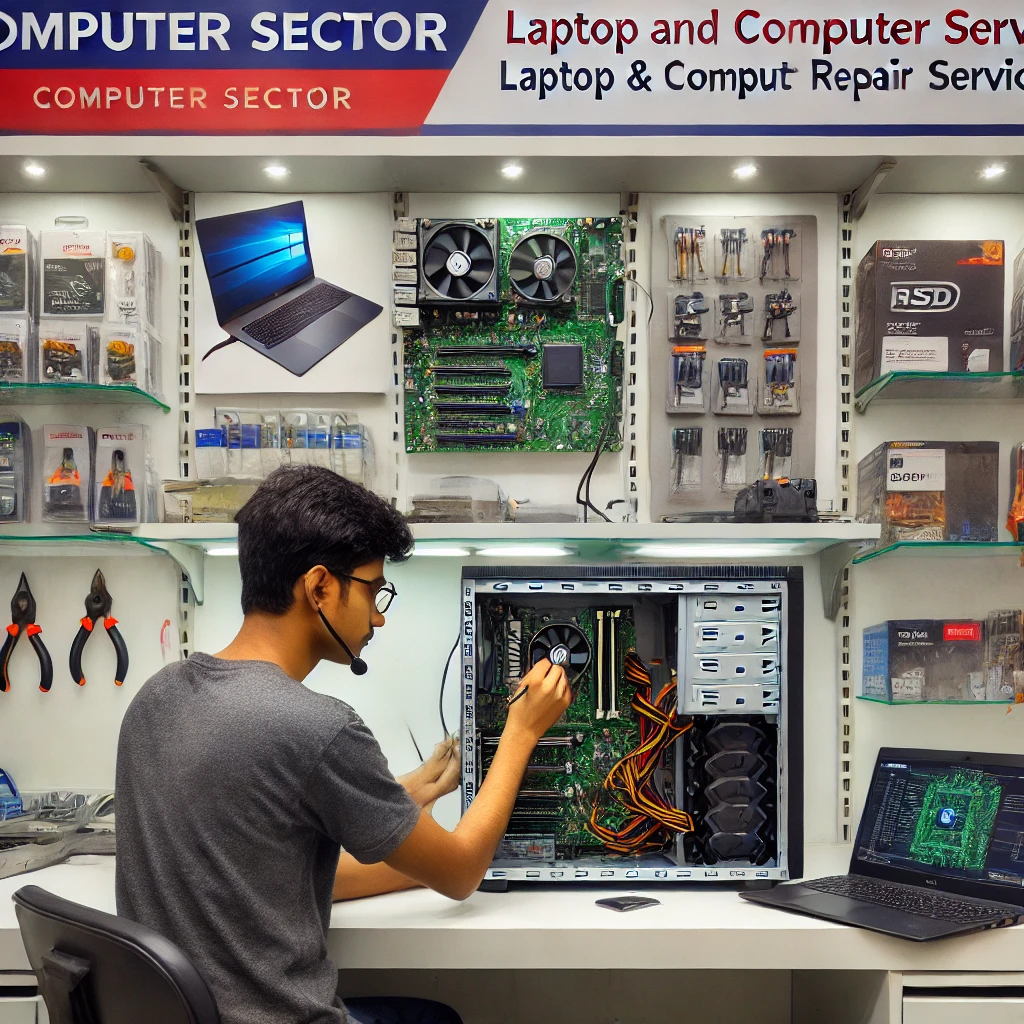
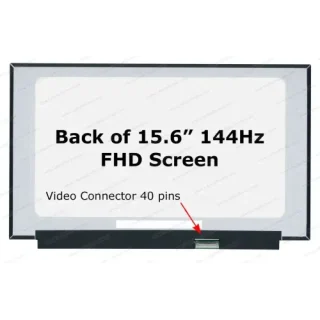

Leave a Reply